
- Date: July 21, 2024
Best Landing Pages : Expert Tips and Tricks for Maximum Conversions
- 10 min read
- 0 comment

"In the competitive world of digital marketing, staying ahead requires not only optimizing your own campaigns but also understanding your competitors' strategies.
"
Google Ads competitor analysis is a crucial process that can provide insights into your competitors’ keywords, ad copy, and overall strategy. This article will guide you through the steps of performing a comprehensive Google Ads competitor analysis to boost your campaign’s performance.
Google Ads competitor analysis involves examining the strategies and performance of your competitors’ Google Ads campaigns. This analysis helps identify strengths, weaknesses, opportunities, and threats in the competitive landscape, allowing you to make data-driven decisions to improve your own campaigns.
Understanding your competitors’ strategies can help you:
Start by identifying who your main competitors are. This can include both direct competitors (those offering similar products/services) and indirect competitors (those competing for the same ad space). Use the following methods:
Once you’ve identified your competitors, analyze their keywords to understand their targeting strategy.
Analyzing your competitors’ ad copy can reveal what messaging resonates with your audience.
A successful ad often leads to a well-optimized landing page. Analyze your competitors’ landing pages to see how they convert traffic.
Understanding how much your competitors are spending can help you gauge the level of competition.
Keep an eye on your competitors’ performance to spot trends and shifts in strategy.
Adjustments: Note any changes in their strategy, such as new keywords or different ad formats.
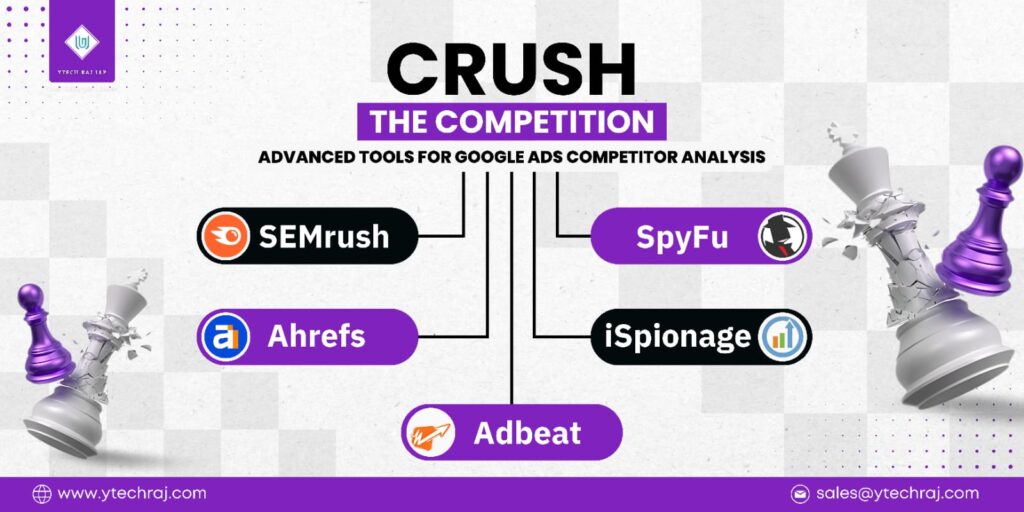
Several tools can help streamline your competitor analysis:
Conducting a thorough Google Ads competitor analysis can provide valuable insights that help you refine your own campaigns and stay ahead of the competition. By understanding your competitors’ strategies and performance, you can identify opportunities for improvement and make data-driven decisions to optimize your Google Ads efforts. Use the steps and tools outlined in this guide to perform your own competitor analysis and boost your campaign’s performance.
By following these steps and utilizing the recommended tools, you’ll be well-equipped to conduct an effective Google Ads competitor analysis and take your campaigns to the next level.
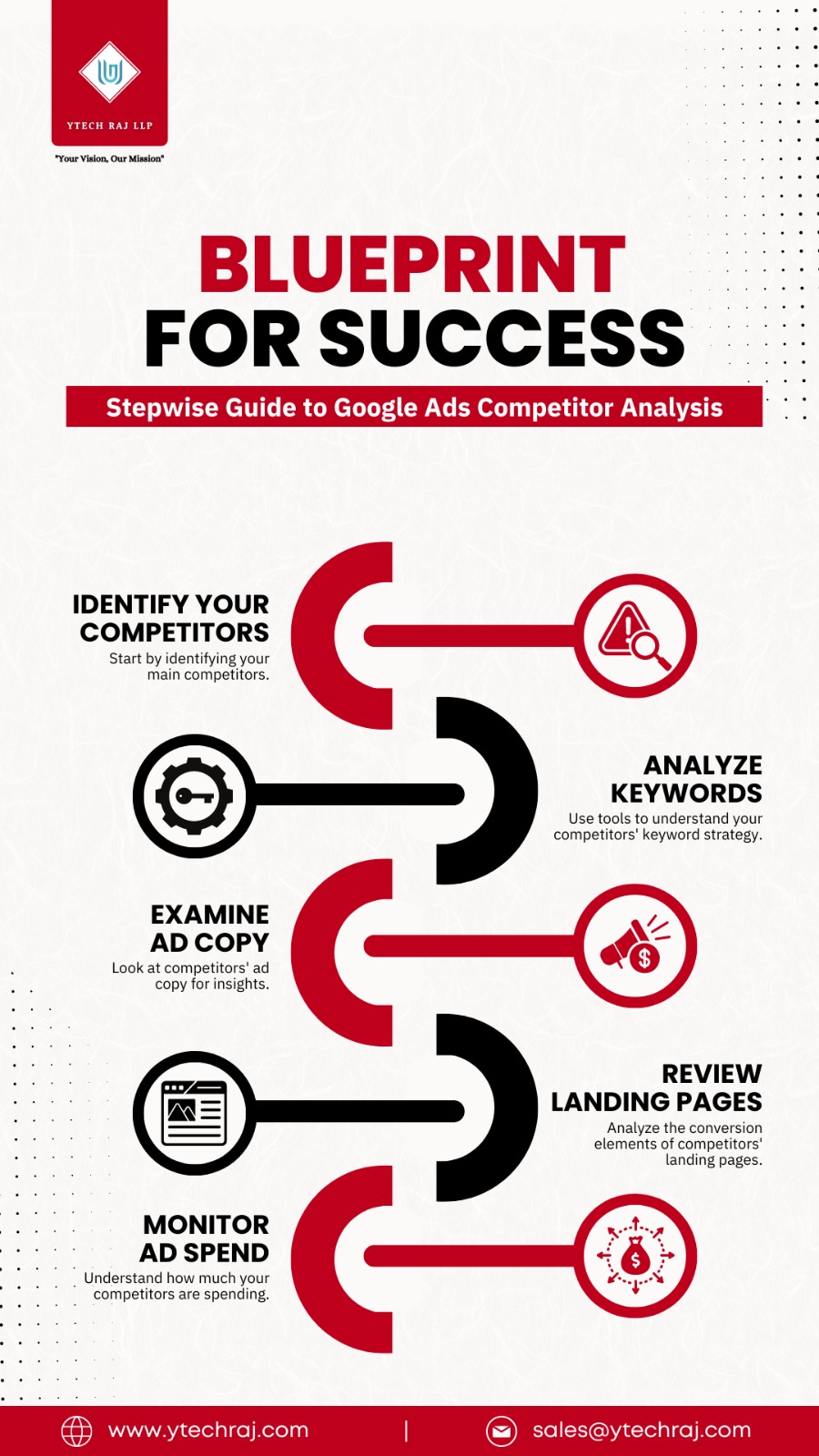






Copyright © 2024 YTech Raj LLP. All rights reserved.
2 Responses